One of the challenges for marketing your business on social media is the amount of time it takes to post consistent status updates. There are a few timesaving tools that can help you keep your Facebook page fresh and attractive to your followers.
First and foremost, is to schedule content in batches. I like to schedule a week of Facebook posts at a time. By scheduling posts a week at a time, you will have peace of mind because you know your page is guaranteed to always have new and interesting content.
It’s a good idea to have a strategy for your posts. Setup an editorial calendar and decide ahead of time what type of information you are going to post (text, image, video), create any new images you might need, and determine the call-to-action (CTA) for the post including any pertinent links to your website.
Images and video (especially) tend to get much higher organic reach and engagement on Facebook. I typically only post original content with an image or as a video. It’s very easy to create an eye-catching and appealing appropriate image using Canva.
You do not have to be a graphic designer to use Canva. It’s also a free tool. There is a huge variety of stock photos, including free ones, that you can use in your image design. Add a text overlay and you’re good to go! Create a template with your brand’s colors, font and logo for certain types of posts and then it’s just a matter of uploading a photo or selecting a stock photos and then, adding some new text. The image at the top of this post was created using Canva.
Your editorial calendar should include original content and shared content. Content curation is the process of gathering information relevant to a particular topic or area of interest. I like to use Buffer to curate content that my followers will be interested in seeing on my page. For most business owners, the free version of Buffer will be sufficient. Buffer is a simple and easy way to schedule posts, track the performance of your content, and manage all your accounts in one place.
Once you’ve determined the type of posts, written the text and created any images, you’re ready to schedule your posts. I like to use Facebook’s native scheduling tool. For one reason, it’s right there on my page. Also, I’ve heard, but haven’t actually tested this myself, that Facebook limits the reach of posts scheduled by a 3rd party tool. I created a video showing you how to schedule posts for future status updates and you can view it below.
By using these 3 tools, you’ll be able to save time and have consistent updates to your Facebook page!
A bonus tip for reading this entire post: Use the “Response Assistant” to send instant replies to anyone who messages your Page. 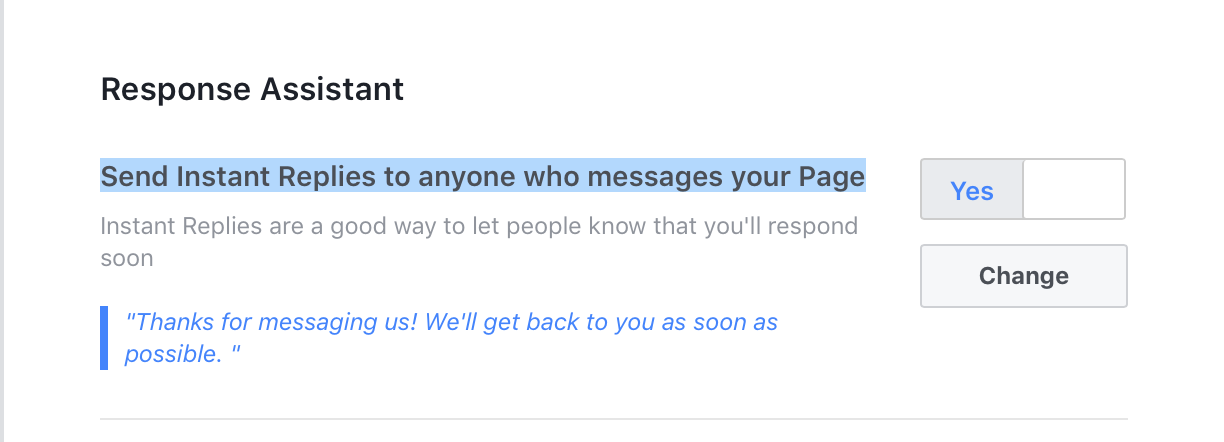
What other timesaving tips do you have?

Leave a Reply