Before you start using a particular hashtag, you want to research the hashtag to ensure that its use will support your brand and your business.
Before I dive into the steps involved in researching a hashtag, here’s a bit of background information. The # symbol plus a keyword or phrase, used on social networking websites, called a hashtag, is used within a message to identify a keyword or topic of interest. A hashtag may be used to search for conversations about the topic or keyword. Some examples are: #socialmedia #strengthtraining #estateplanning
Since the first hashtag was used by a Twitter user in August of 2007, they have become one of the most commonly used symbols on Twitter. People use them to organize conversations, tweet at events and engage in conversations online. Hashtags are now used on Facebook, Instagram, YouTube, Pinterest, LinkedIn and Google+.
• Use # or the hashtag symbol before a relevant keyword or phrase (no spaces) to categorize posts or status updates.
• Clicking on a hashtag in any message shows you all other Tweets, status updates, or photos marked with that keyword.
• Hashtags can occur anywhere– at the beginning, middle, or end.
• Hashtags that become very popular are often Trending Topics.
Hashtags are often used by businesses or organizations to reach their community of users, especially during events, webinars, or campaigns.
Best Practices for using a hashtag
• If you use a hashtag on a public account, anyone who does a search for that hashtag may find your tweet or post.
• Don’t #spam #with #hashtags. Choose unique hashtags with keywords that are relevant to the topic.
• Choose hashtags that are easy to spell and remember.
• Use the same hashtag on multiple social media channels.
How to Research a Hashtag
Research a possible hashtag before using it just in case it’s related to something graphic or doesn’t support your brand.
1. Google Search
Enter the hashtag into Google search and the results will show tweets that use the hashtag and other social media posts using the hashtag. Click/scan through the results.
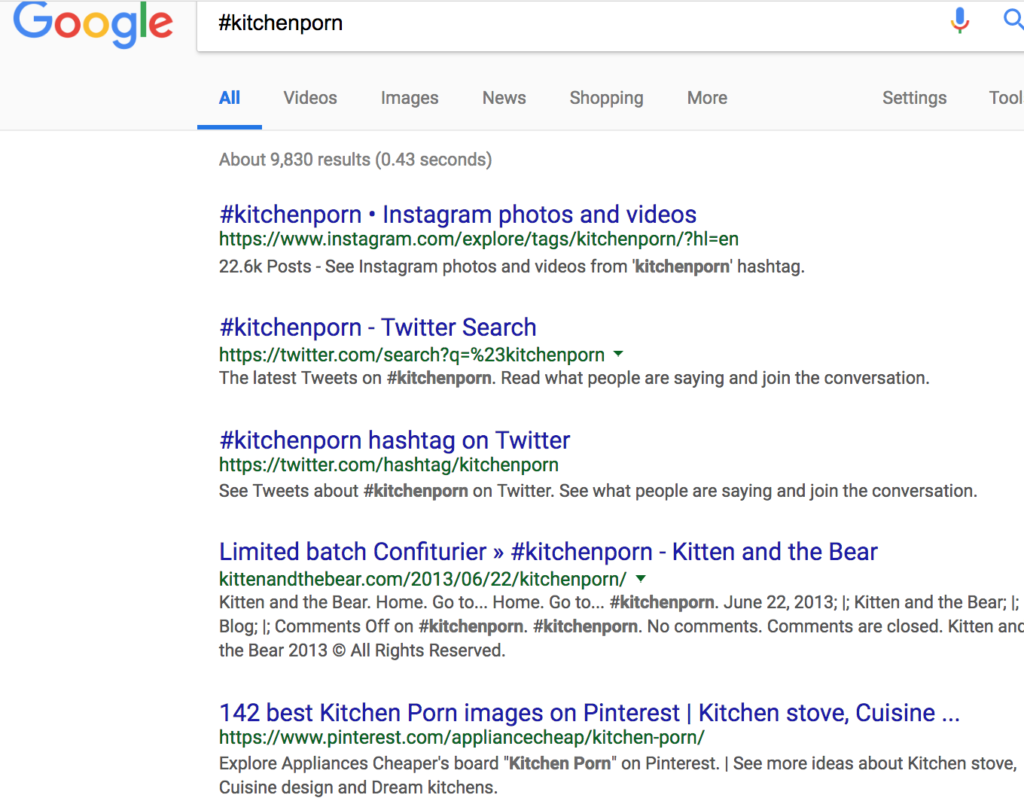
2. Search Images
Click the tab for Images from the same results page from tip #1. Click several of the images to ensure that the hashtag will be relevant to you.
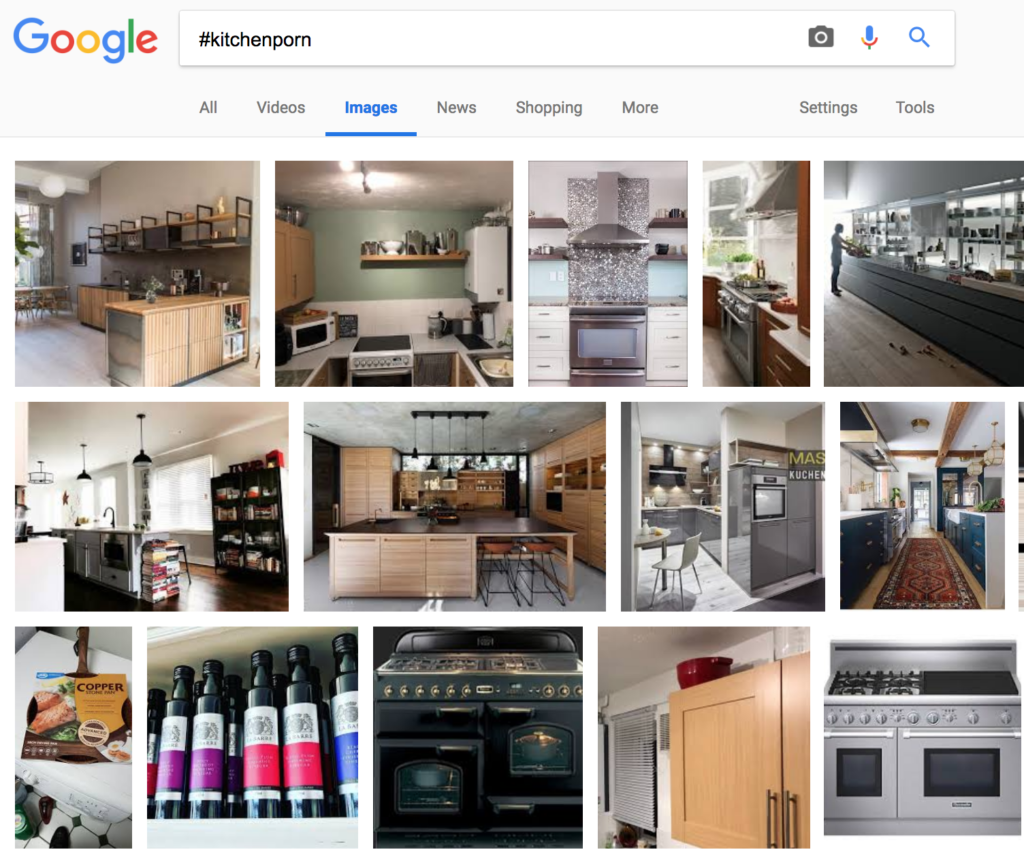
3. Search Twitter
Search directly from Twitter. Enter the word in the search field both with the # symbol and without. You will see tweets where people have used the hashtag and also Twitter Lists where people have used the word in the title.
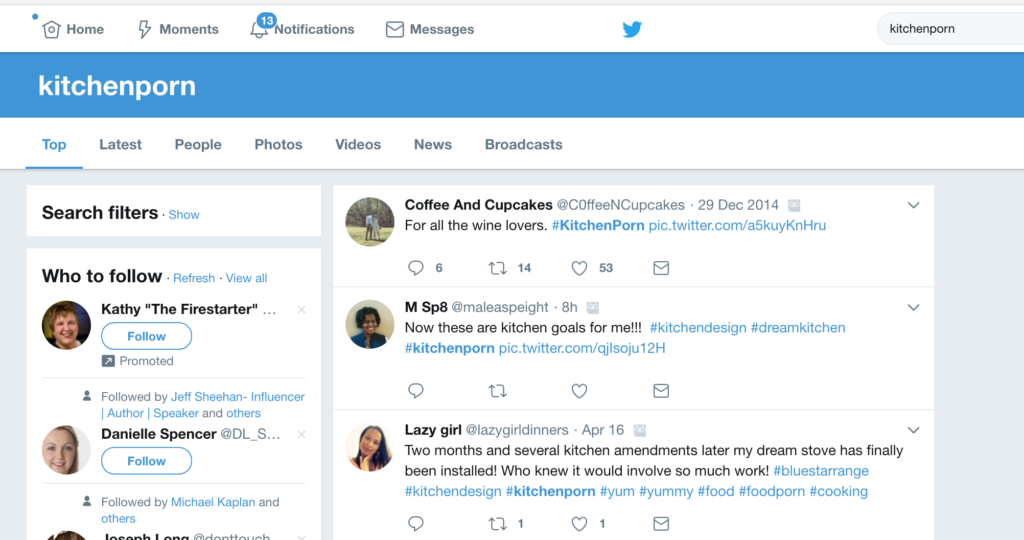
4. Search Facebook
Enter the word in the search field with and without the # symbol. You will see pages, links, groups and posts that have used the hashtag or the word in the title.
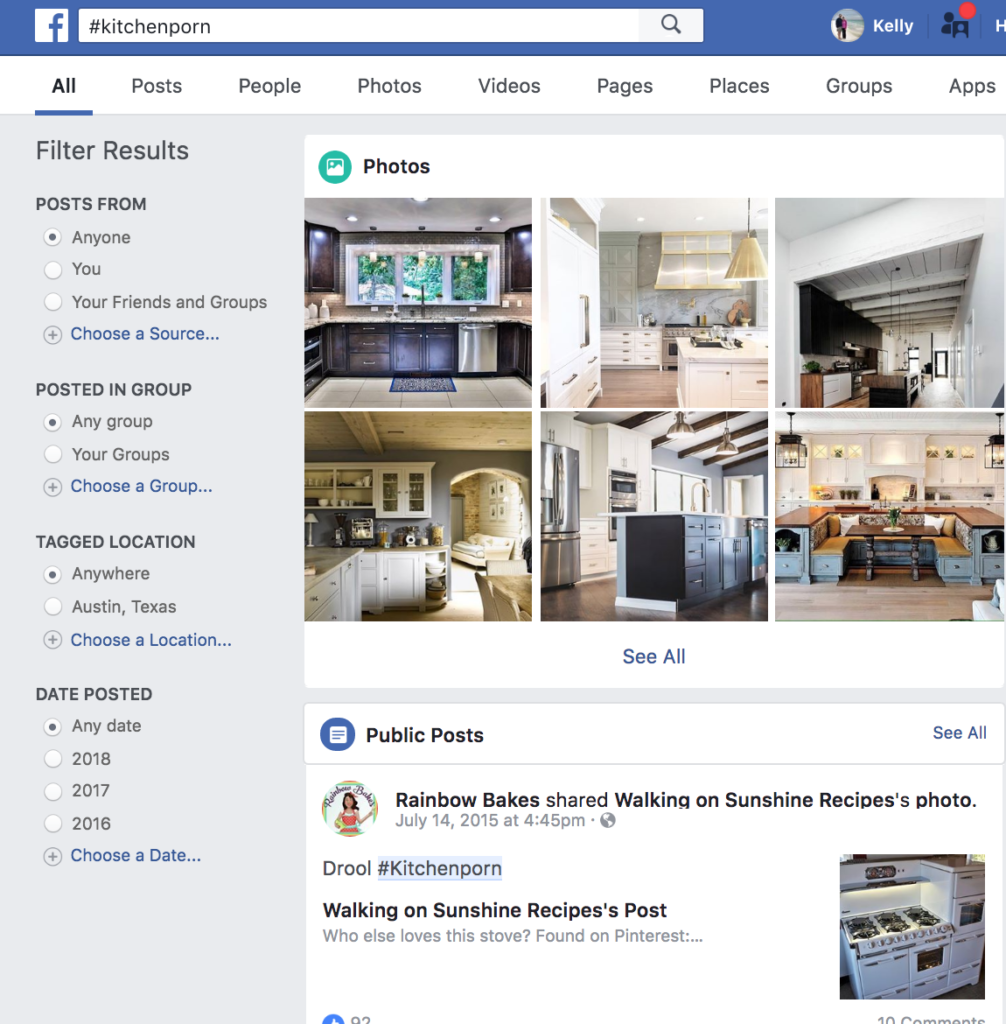
5. Tagboard.com search
Enter the hashtag in the search field at tagboard.com and it will pull up all public results from Facebook, Twitter, Instagram and Google+.
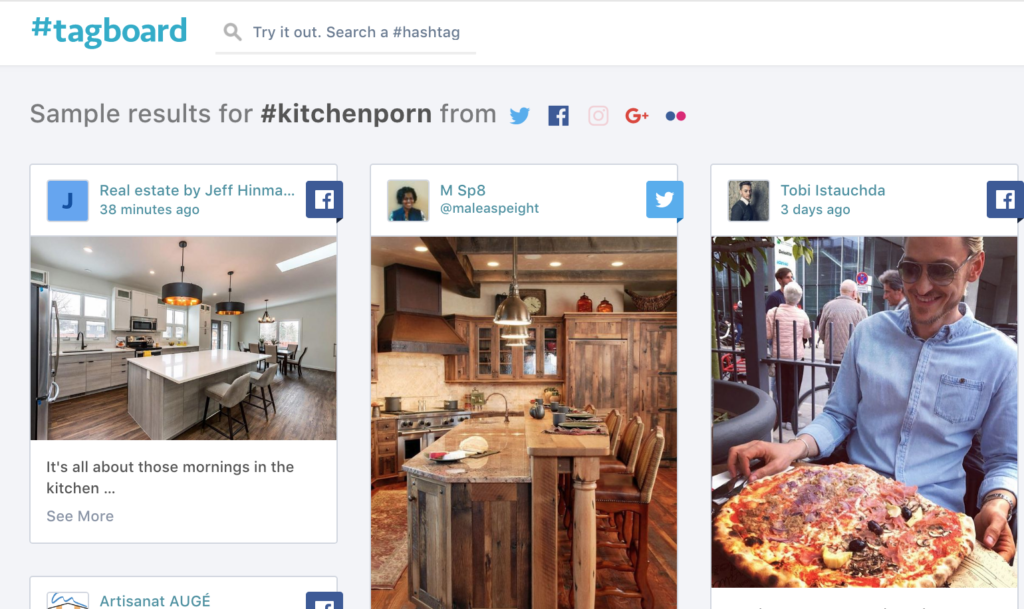
6. Use hashtagify.me
Enter the hashtag in the search bar at hashtagify.me. You will get all kinds of great results like related hashtags, top influencers, popularity trend and then, a Tweets wall.

7. Check an urban dictionary
An urban dictionary is an online dictionary for slang words and phrases. You’ll want to make sure the hashtag you want to use doesn’t have any other connotations.
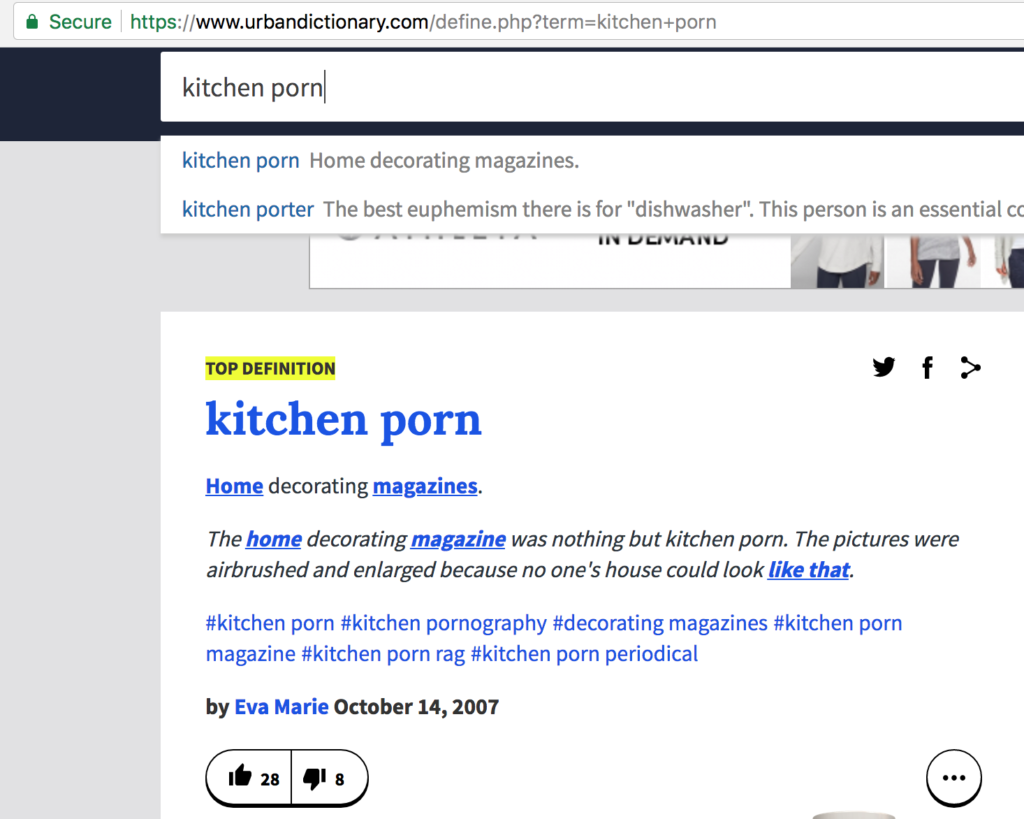
It can take a little bit of time to go through all of these steps, but the results will be worth it! If you have any questions about #hashtags or #socialmediamarketing, I would love to speak to you! Contact Us!

Leave a Reply