
How do you make your brand or company stand out on social media? One way is to use great photos or videos.
Take a cue from businesses that are successfully using good images to gain followers and visibility. It’s something you can do too.
Our last post covered video marketing tips. In this article we’ll share how to improve your photography skills to better promote your business online.
The best part is you won’t need professional equipment. We’re starting with the smartphone camera in your pocket. Here we go.
1. First, clean your lens
Yes, it’s obvious, but also easy to forget. Wipe the lens with a soft cloth and you’ll be ready to snap your best shots.
2. Look for good lighting
Bad lighting is one of the hallmarks of bad photos. And while using your phone flash sounds like a good idea, it isn’t always enough. Try to use natural light instead. Shoot near a window or outside to get the best light possible. Another option is to shoot in the shade. When the sun is high, it’ll cause harsh shadows, so pick a shady spot for softer light.
3. Choose candids over posed shots
Posed shots are great for saving happy memories or taking group photos. But posed photos can start to look the same after a while. Switch things up with candid shots of your people in action or show them talking and laughing together. These natural moments make for great photos.
4. Gridlines are your friends
Famous painters like Vermeer and Renoir used this technique to draw the eye to their subjects or to add interest to their paintings. It’s called the “Rule of Thirds” and is about arranging the elements in your photo with an imaginary gridline. The idea is to position people or objects along these gridlines, instead of the exact center, to create a more balanced and interesting shot.
Here’s an example with the gridlines superimposed. As you can see, aligning the subjects off-center adds interest to the photo.
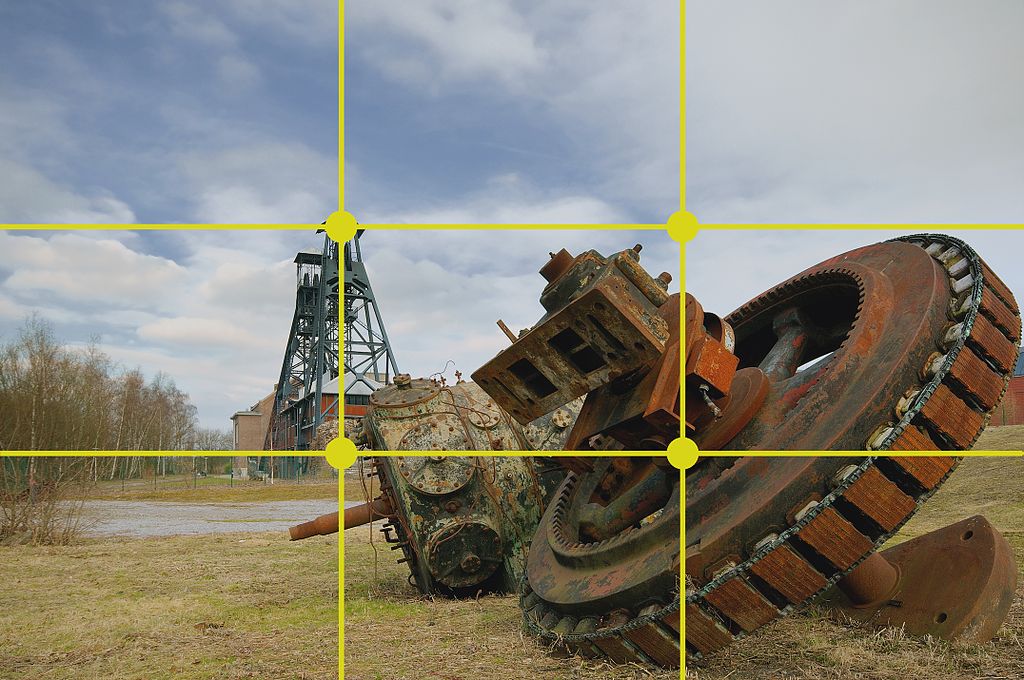
You don’t even need to imagine the gridlines. You can turn them on so they show on your screen while you shoot. Here’s how:
iPhone: Go to Settings > Photos & Camera > switch “Grid” ON
Samsung Galaxy: Open Camera app > Settings > switch “Grid lines” ON
5. Don’t depend too much on zoom
What do you do if you’re too far away? Zoom in, right?
Well, believe it or not, zoom isn’t the best option. The reason is that digital zoom uses software to “magnify” the image. The problem is it also lowers quality and could cause a grainy or blurry photo. It’s better to step closer to your subject or shoot it from a distance and crop it later.
6. Focus with a tap
Automatic focus is nice, but it’s not foolproof. Tapping the screen right over the subject you want to focus on is the best way to set the focus. If you tap the screen just before shooting the photo, a square or circle will appear and the focus will center on that area. It’ll also adjust light exposure.
7. Clear the clutter
Raise your hand if you’ve taken a photo of a newly remodeled kitchen or space and later spotted clutter in the photo. If you want to make a good impression with your work, you’ll need to prep your photo a bit and clear the clutter first.
8. Get a few tools
Good tools make it easier to take better photos. Here are a few we recommend:
- Collapsible tripod – A tripod is a great tool for taking photos from a steady and stable mount. Collapsible and pocket-sized options make them more convenient than ever.
- Remote shutter button – Sure, you could set a timer and run into place for your shot, but that’s not a recipe for a great photo. Get a remote shutter button instead. Tripods like this one also come with Bluetooth remotes.
- Lighting – If you’re shooting indoors or under low-light conditions, an extra light is often better than your flash. A few options can clip onto your phone, like this ring light, adjustable mini light or LED light with diffuser.
- Editing apps – Even the best photographers use photo editing software. Try these mobile apps to boost color and clarity or crop images: Snapseed, VSCO or Lumii.
We hope these tips help you shoot better photos with your smartphone. Now go out there and practice!
Need ideas on the types of photos that can work well for your business? See our post on social media post ideas for contractors and small businesses.
Leave a Reply